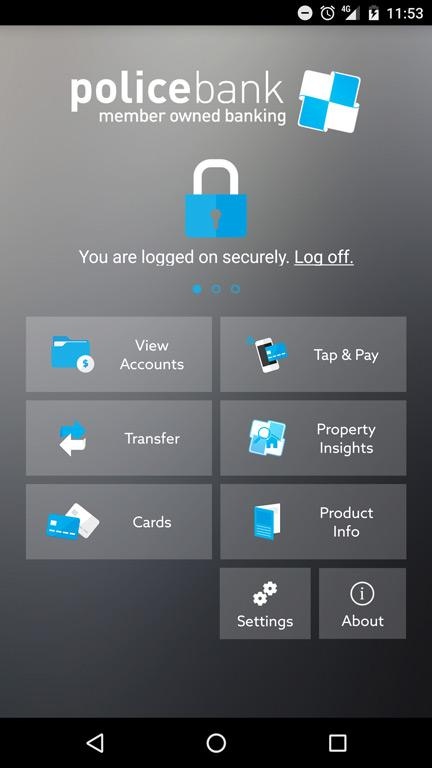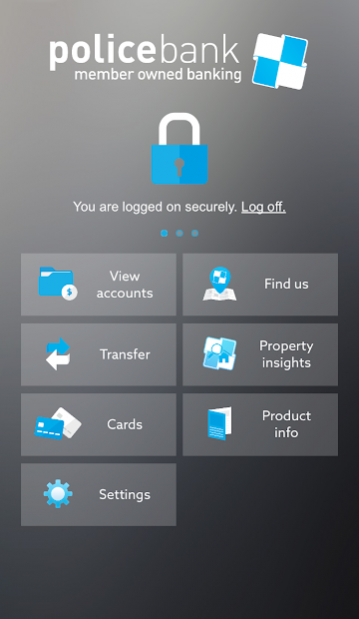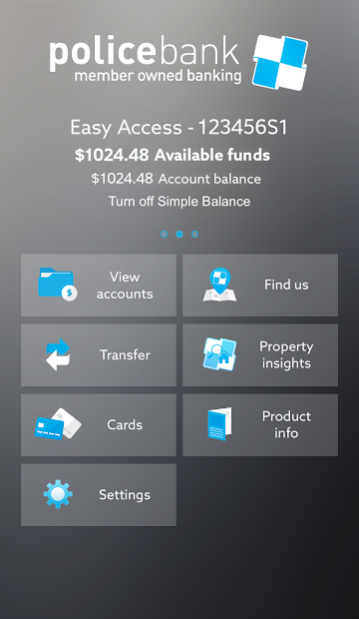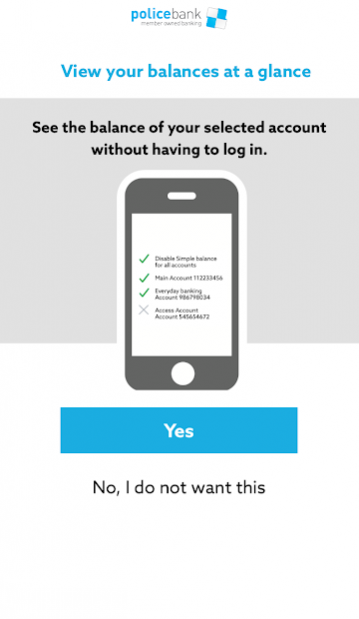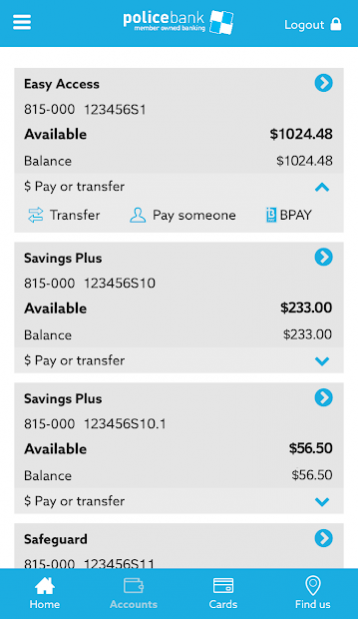Police Bank 4.4.0
Free Version
Publisher Description
With quick, easy and secure access to your accounts, the Police Bank App is the new way to bank anywhere, anytime.
With the Police Bank App you can:
• Quickly check your account balance with one simple swipe
• Login to your account faster with a secure 4-digit PIN
• Transfer funds and make BPAY payments
• Change your card PIN on the go
• Lock and cancel lost or stolen Police Bank Visa Credit or Debit Cards
• Find your nearest rediATM & Police Bank Service Centre
Things you should know:
• To use the Police Bank App you’ll need to be a Member of Police Bank and registered for our Internet Banking service. If you’re not registered call us on 131 728
• Terms of Use apply and are available at www.policebank.com.au/important-information/police-bank-app-terms-conditions/
A few things to remember about security:
• Don’t keep your PIN with your mobile device
• Make sure you logout when you’re finished with the Police Bank App
• Get in touch with Police Bank immediately, if you’ve lost your mobile device or feel that someone may know your login details
To learn more about the Police Bank App, please visit our FAQs at www.policebank.com.au/faq/#app/
Important Information:
Terms of Use apply and are available at www.policebank.com.au/important-information/police-bank-app-terms-conditions/. Internet connection is needed to access the Police Bank App. Normal mobile data charges apply. Police Bank Ltd. ABN 95 087 650 799. AFSL/Australian Credit Licence No. 240018.
About Police Bank
Police Bank is a free app for Android published in the Accounting & Finance list of apps, part of Business.
The company that develops Police Bank is Police Bank. The latest version released by its developer is 4.4.0.
To install Police Bank on your Android device, just click the green Continue To App button above to start the installation process. The app is listed on our website since 2021-07-14 and was downloaded 2 times. We have already checked if the download link is safe, however for your own protection we recommend that you scan the downloaded app with your antivirus. Your antivirus may detect the Police Bank as malware as malware if the download link to au.com.cuscal.redi2pay.polb01 is broken.
How to install Police Bank on your Android device:
- Click on the Continue To App button on our website. This will redirect you to Google Play.
- Once the Police Bank is shown in the Google Play listing of your Android device, you can start its download and installation. Tap on the Install button located below the search bar and to the right of the app icon.
- A pop-up window with the permissions required by Police Bank will be shown. Click on Accept to continue the process.
- Police Bank will be downloaded onto your device, displaying a progress. Once the download completes, the installation will start and you'll get a notification after the installation is finished.